How Businesses Can Use Local AI Models to Boost Data Privacy and Cut Cloud Dependence

As artificial intelligence continues to reshape business operations, concerns around data privacy and cloud reliance have led many organizations to seek more secure, self-managed alternatives. Fortunately, businesses no longer need to send sensitive data to third-party servers to benefit from AI. Local AI models offer a powerful, privacy-first solution—allowing companies to run AI tools entirely on their own hardware.
From advanced document analysis to image generation and chatbots, several open-source tools are now making it easier than ever for businesses to deploy AI locally, keeping data on-site while maintaining full functionality.
Why Local AI?
Running AI models locally offers several key advantages:
- Data privacy: Sensitive information never leaves your internal systems.
- Regulatory compliance: Local models help meet strict data protection laws like GDPR.
- Cost savings: No recurring cloud fees or bandwidth charges.
- Full control: Teams have complete ownership over configurations and updates.
Here’s a look at some of the most accessible and impactful local AI tools available today:
1. LocalAI: A Drop-In Alternative to Cloud APIs
LocalAI is a powerful, open-source platform built to mirror OpenAI’s API functionality—only it runs entirely on your own hardware. Supporting models like Transformers, GGUF, and Diffusers, LocalAI is highly versatile, capable of handling tasks such as:
- Text generation
- Image synthesis
- Voice cloning
- Audio creation
Designed with minimal hardware requirements, it runs well even on consumer-grade machines. The project includes detailed setup guides, making it a strong option for businesses experimenting with AI without the budget—or desire—for cloud infrastructure.

2. Ollama: Lightweight AI with Broad Compatibility
Ollama is another open-source tool that simplifies local AI deployment. It supports macOS, Windows, and Linux, and makes it easy to download and switch between leading models like Mistral and Llama 3.2.
Its standout features include:
- A user-friendly command-line and graphical interface
- Support for isolated environments per model
- Integration with research tools, chatbots, and secure applications
Ollama is especially valuable for companies handling confidential information or operating under strict privacy regulations. With strong community support and comprehensive guides, it’s well-suited even for non-developers.
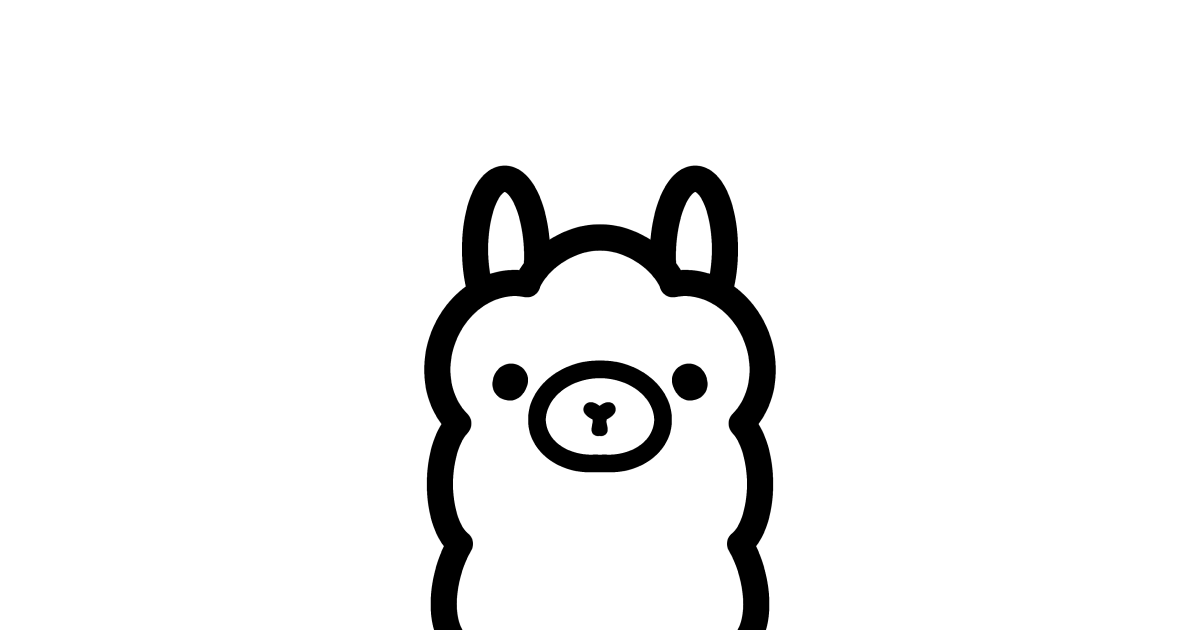
3. DocMind AI: Private Document Intelligence
For businesses focused on document-heavy workflows, DocMind AI offers a focused solution. Built with LangChain, Streamlit, and Ollama, it enables:
- Secure document summarization
- Deep content mining
- Structured data extraction
While a bit more technical, DocMind AI can be set up by those with moderate Python knowledge. Its GitHub page offers setup instructions and real-world examples to help teams get started.
Deployment Considerations
While these tools are designed to be as accessible as possible, some technical comfort—especially with Python, Docker, or command-line interfaces—can speed up deployment. Additionally, although local AI models significantly enhance privacy by keeping data in-house, companies should still apply standard IT security practices to safeguard the hosting environment from external threats.
System performance also scales with hardware: while most models can run on standard laptops, higher specs will yield better speed and responsiveness, especially for compute-heavy tasks.

